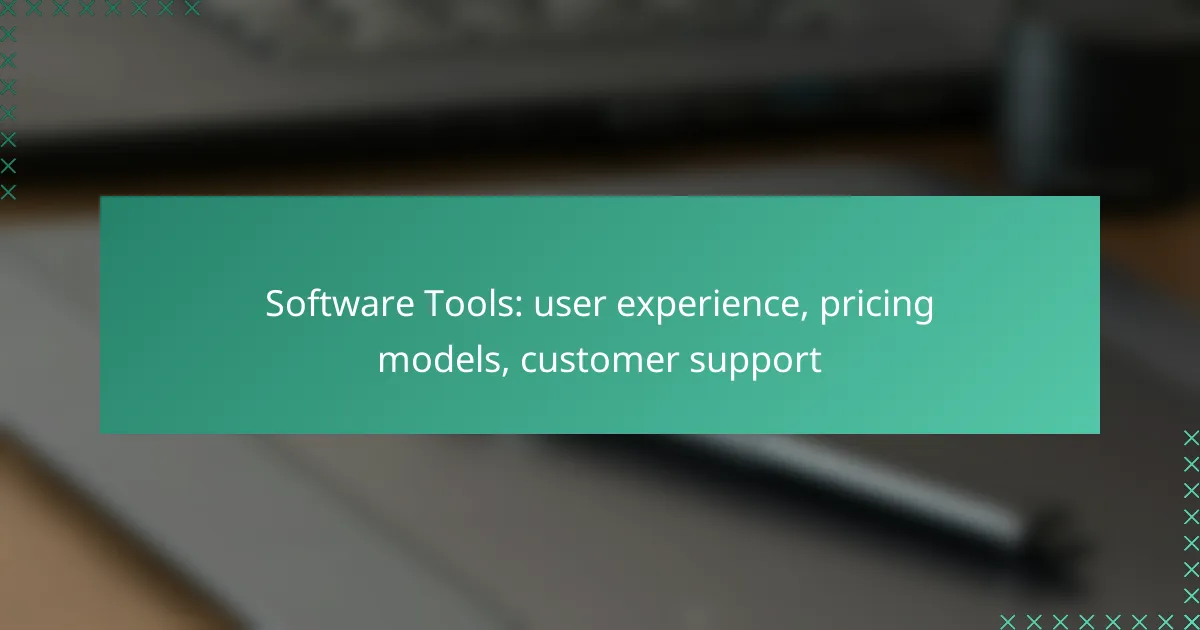In the realm of software tools, user experience is paramount, as these solutions enhance design, provide insights into user behavior, and facilitate testing to create intuitive interfaces. Pricing models play a crucial role in tool selection, impacting cost structures and flexibility, which helps businesses align their choices with budgetary constraints. Additionally, effective customer support options, such as live chat and email assistance, ensure users receive the help they need to maximize their software experience.
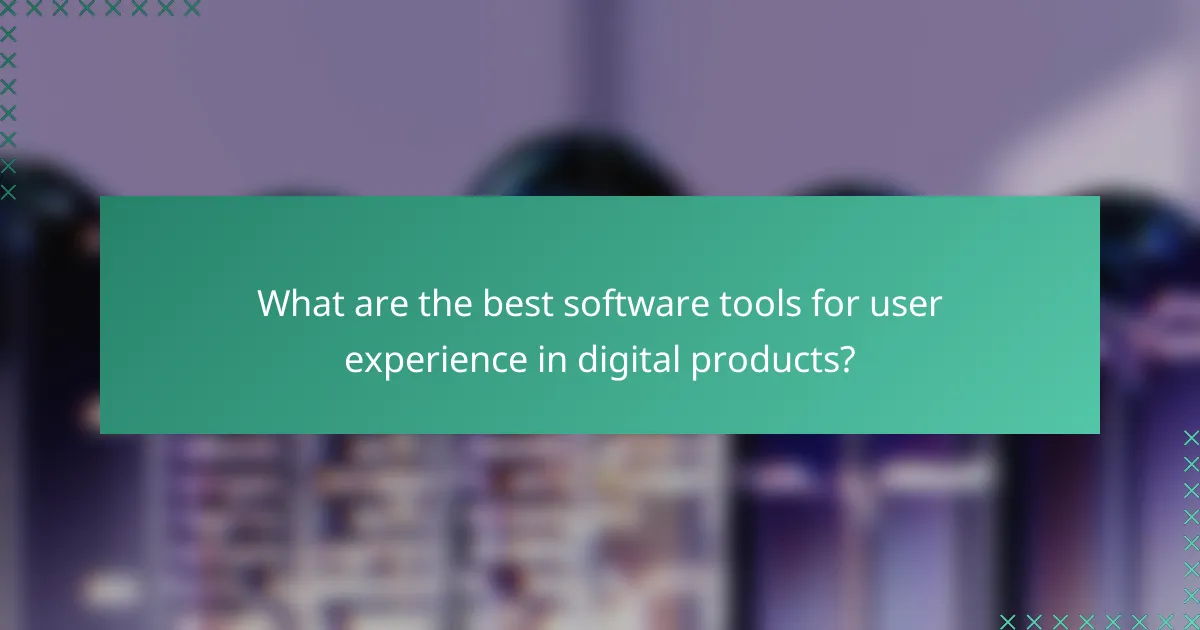
What are the best software tools for user experience in digital products?
The best software tools for user experience in digital products enhance design, provide insights into user behavior, and facilitate testing. These tools help teams create intuitive interfaces and improve overall user satisfaction.
Figma for design collaboration
Figma is a cloud-based design tool that enables real-time collaboration among team members. It allows designers to create, share, and iterate on designs seamlessly, making it ideal for remote teams.
Key features include vector graphics editing, prototyping, and design systems. Figma’s commenting system also allows stakeholders to provide feedback directly on the design, streamlining the review process.
Hotjar for user behavior analytics
Hotjar provides insights into user behavior through heatmaps, session recordings, and surveys. This tool helps teams understand how users interact with their digital products, identifying areas for improvement.
By analyzing heatmaps, you can see where users click most often, while session recordings show actual user interactions. This data can guide design decisions and enhance user experience significantly.
Adobe XD for prototyping
Adobe XD is a powerful tool for creating interactive prototypes of digital products. It allows designers to build and test user flows quickly, providing a realistic experience before development begins.
With features like voice prototyping and integration with other Adobe products, XD is versatile for both simple and complex projects. It supports collaboration through shared links, enabling feedback from stakeholders during the design phase.
UsabilityHub for user testing
UsabilityHub is a platform that facilitates user testing to gather feedback on designs. It offers various testing methods, including preference tests and five-second tests, to evaluate user reactions to design elements.
This tool is essential for validating design choices and ensuring they resonate with the target audience. By conducting tests with real users, teams can identify usability issues early and make informed design decisions.
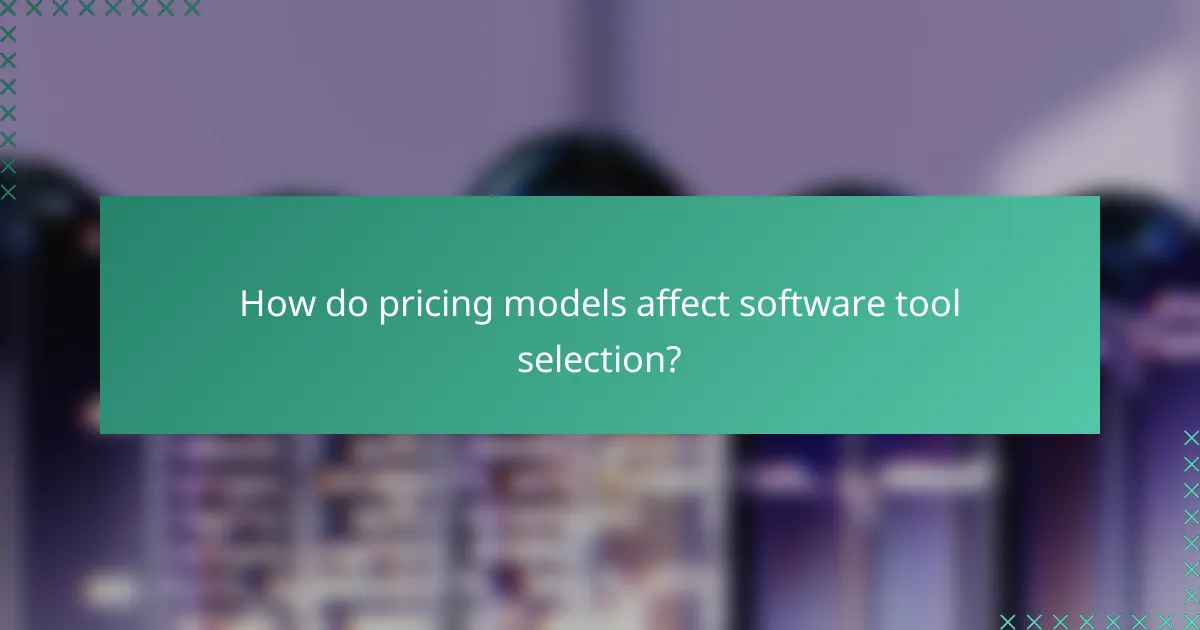
How do pricing models affect software tool selection?
Pricing models significantly influence software tool selection by determining the cost structure and flexibility available to users. Understanding these models helps businesses choose tools that align with their budget and usage needs.
Subscription-based pricing for flexibility
Subscription-based pricing allows users to pay a recurring fee, typically monthly or annually, for access to software tools. This model offers flexibility, as it enables users to scale their usage up or down based on current needs without a large upfront investment.
Many businesses prefer this model because it often includes updates and customer support as part of the package. For example, software like Adobe Creative Cloud operates on a subscription basis, providing users with the latest features without additional costs.
One-time purchase for cost-effectiveness
A one-time purchase model requires users to pay a single fee to own the software indefinitely. This can be more cost-effective in the long run for businesses that do not need frequent updates or additional features.
However, users should consider potential costs for future upgrades or support, which may not be included. Tools like Microsoft Office traditionally offered this model, allowing users to pay once and use the software without ongoing fees.
Freemium models for initial access
Freemium models provide basic software access for free while charging for premium features. This approach allows users to test the software before committing financially, making it an attractive option for startups and small businesses.
While freemium can lower the barrier to entry, users should be aware of the limitations of the free version. Tools like Slack and Trello utilize this model, offering essential features for free while charging for advanced capabilities.
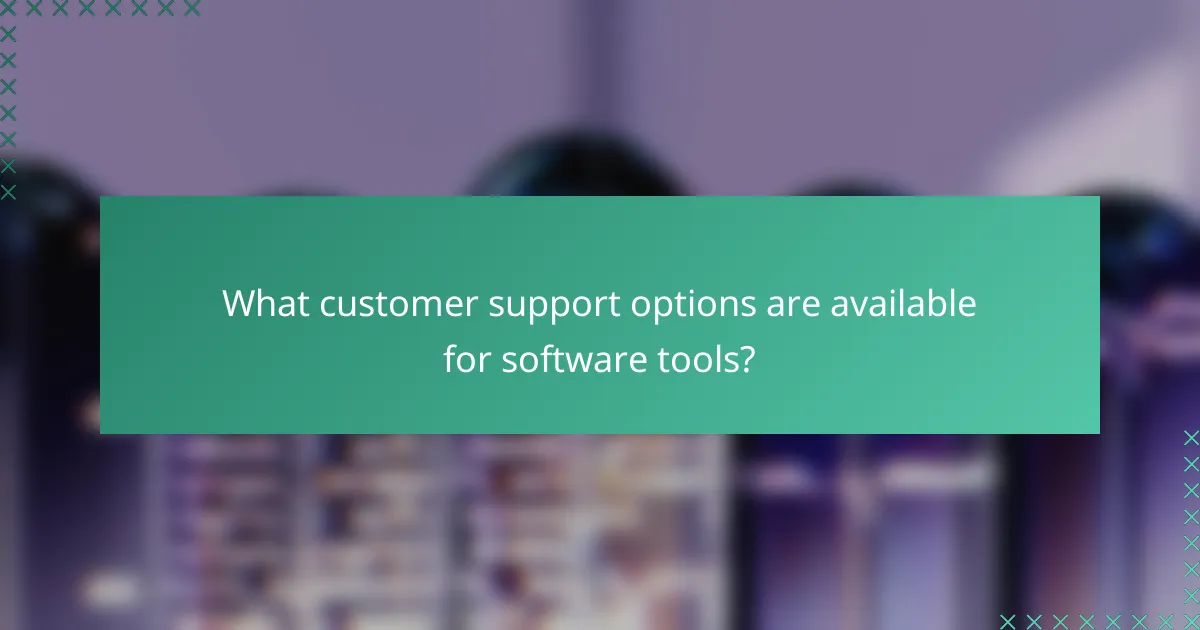
What customer support options are available for software tools?
Software tools typically offer various customer support options to assist users effectively. These options include live chat, email support, and knowledge bases, each catering to different needs and preferences.
Live chat support for immediate assistance
Live chat support provides users with real-time assistance, allowing them to resolve issues quickly. This option is ideal for urgent queries, as responses are usually provided within minutes.
When using live chat, ensure you have all relevant information ready, such as account details or error messages, to expedite the process. Some software tools may limit live chat availability to specific hours, so check their support hours beforehand.
Email support for detailed inquiries
Email support is suitable for more complex questions that require detailed explanations or documentation. Users can send inquiries at their convenience and typically receive a response within a few hours to a couple of days.
When utilizing email support, be clear and concise in your message. Include any necessary attachments or screenshots to help the support team understand your issue better. Avoid sending multiple emails for the same issue, as this can delay response times.
Knowledge base for self-service solutions
A knowledge base offers a collection of articles, FAQs, and tutorials that enable users to find solutions independently. This resource is beneficial for common issues and can save time for both users and support teams.
To effectively use a knowledge base, familiarize yourself with its layout and search functionality. Look for keywords related to your issue, and explore related articles for additional insights. Regularly check for updates, as software tools often expand their knowledge bases with new information.
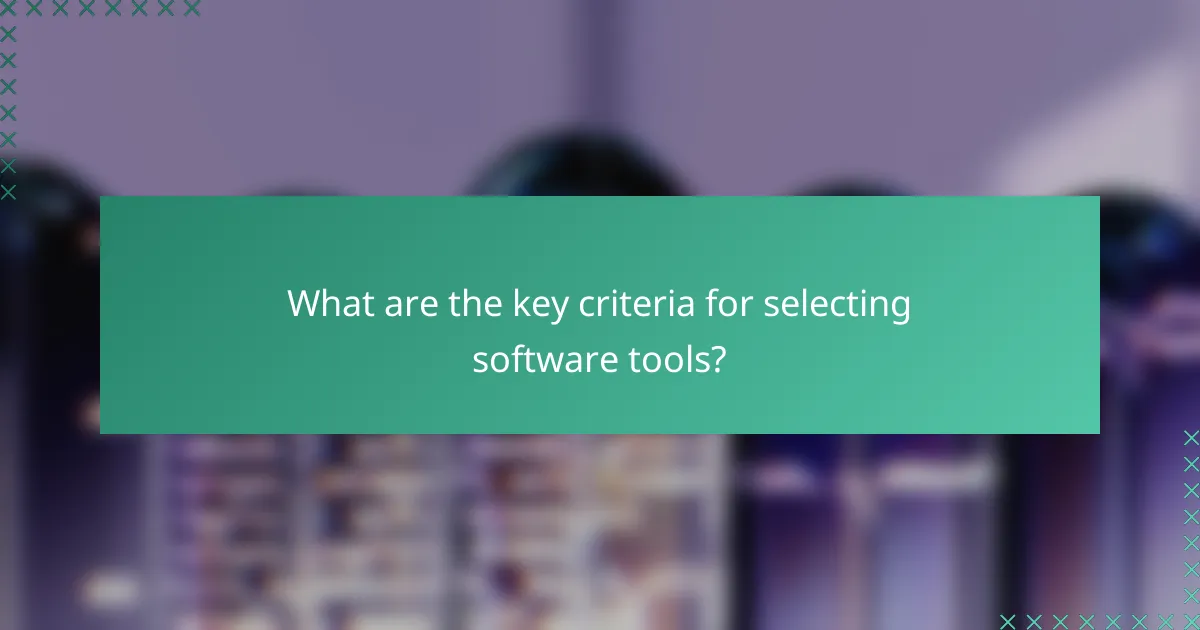
What are the key criteria for selecting software tools?
When selecting software tools, consider user experience, integration capabilities, and scalability. These factors significantly impact how well the software meets your needs and adapts to future demands.
User interface and ease of use
The user interface (UI) and ease of use are critical for ensuring that team members can quickly adopt the software. A clean, intuitive design reduces the learning curve and enhances productivity. Look for tools that offer customizable dashboards and clear navigation.
To evaluate ease of use, consider conducting trials or demos with potential users. Gather feedback on their experiences to identify any usability issues early on. Aim for software that requires minimal training and supports user self-sufficiency.
Integration capabilities with existing systems
Integration capabilities determine how well new software can work with your existing systems and tools. Look for software that offers APIs or built-in connectors to facilitate seamless data exchange. This can prevent data silos and streamline workflows.
Assess the compatibility of the software with your current technology stack. Tools that support popular platforms or have extensive integration libraries can save time and reduce costs associated with manual data entry or migration.
Scalability for future growth
Scalability is essential for ensuring that the software can grow alongside your business. Choose tools that can handle increasing workloads without a significant drop in performance. This includes accommodating more users, data, or functionalities as your needs evolve.
Evaluate the pricing model to ensure it aligns with your growth strategy. Subscription-based pricing may offer flexibility, while one-time purchases could limit future upgrades. Consider how easily you can add features or increase capacity without incurring excessive costs.

How do software tools impact user experience in major markets?
Software tools significantly influence user experience by tailoring functionalities to meet the unique needs of different markets. This includes considerations like language, cultural preferences, and local regulations that enhance usability and satisfaction.
Localized content for regional relevance
Localized content ensures that software tools resonate with users in specific regions by adapting language, imagery, and cultural references. For example, a marketing tool might offer different templates that reflect local holidays or customs, enhancing engagement.
When developing localized content, consider using local dialects and idioms to improve relatability. Additionally, ensure compliance with regional regulations, such as data protection laws in the EU, to avoid legal pitfalls.
Accessibility features for diverse users
Accessibility features are essential for making software tools usable for individuals with disabilities. This includes options like screen readers, keyboard navigation, and customizable display settings that cater to a wide range of needs.
Implementing accessibility features not only broadens your user base but also aligns with standards such as the Web Content Accessibility Guidelines (WCAG). Regularly testing these features with real users can help identify areas for improvement and ensure compliance with accessibility regulations.
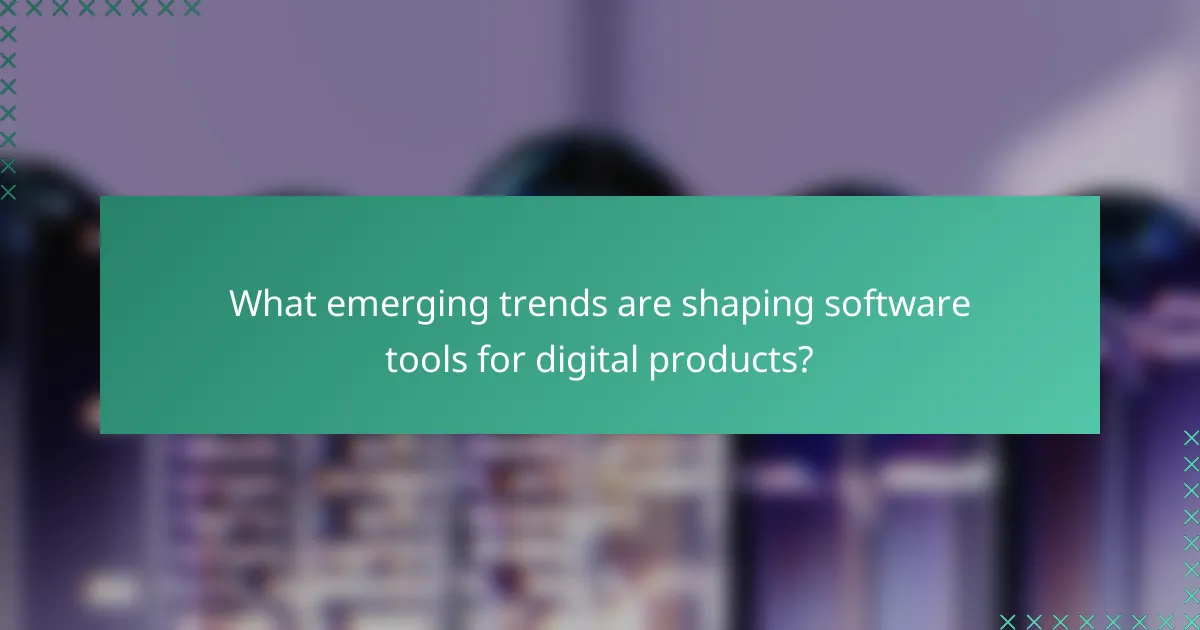
What emerging trends are shaping software tools for digital products?
Emerging trends in software tools for digital products focus on enhancing user experience, adopting flexible pricing models, and improving customer support. These trends reflect the need for more personalized, efficient, and responsive digital solutions.
AI-driven user experience enhancements
AI-driven enhancements are transforming user experience by personalizing interactions and automating processes. Tools that leverage machine learning can analyze user behavior to provide tailored recommendations, making software more intuitive and user-friendly.
For instance, chatbots powered by AI can offer real-time support, reducing wait times and improving user satisfaction. Additionally, predictive analytics can help software anticipate user needs, leading to a more seamless experience.
When implementing AI features, consider the balance between automation and human touch. While AI can handle routine inquiries, complex issues may still require human intervention to ensure quality support. Aim for a hybrid approach that maximizes efficiency while maintaining a personal connection with users.