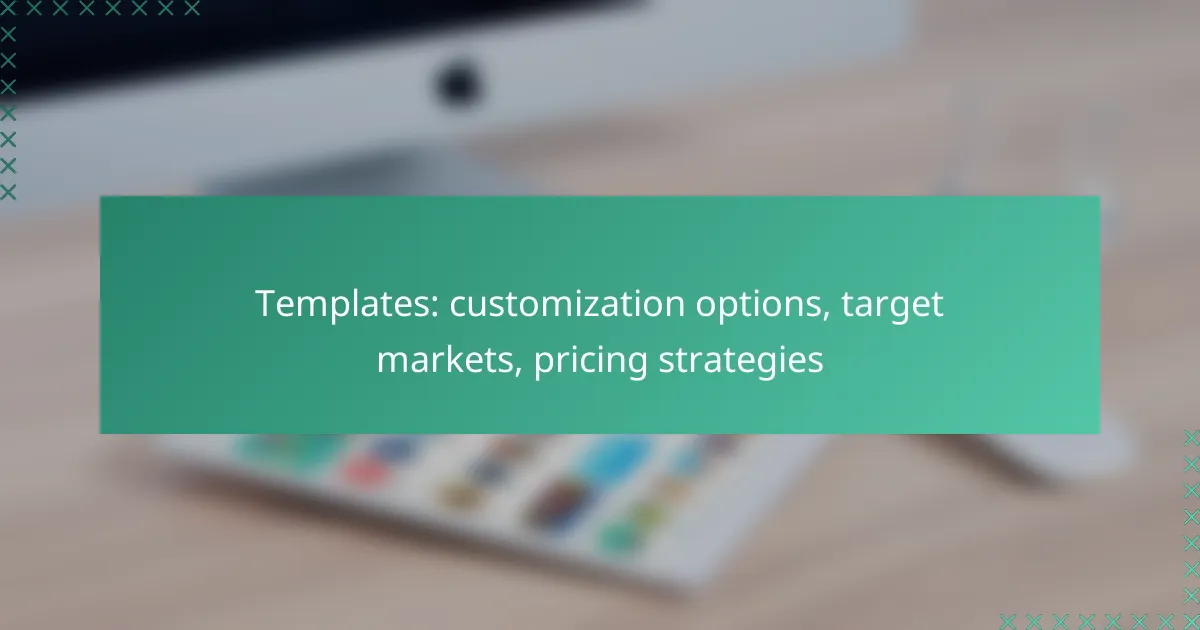Templates provide extensive customization options, enabling users to modify designs to fit their unique requirements. They serve diverse target markets, including small businesses, freelancers, and educational institutions, each seeking tailored solutions to enhance their operations. Pricing strategies for these templates vary, incorporating models like subscriptions and one-time purchases to accommodate different customer needs and preferences.
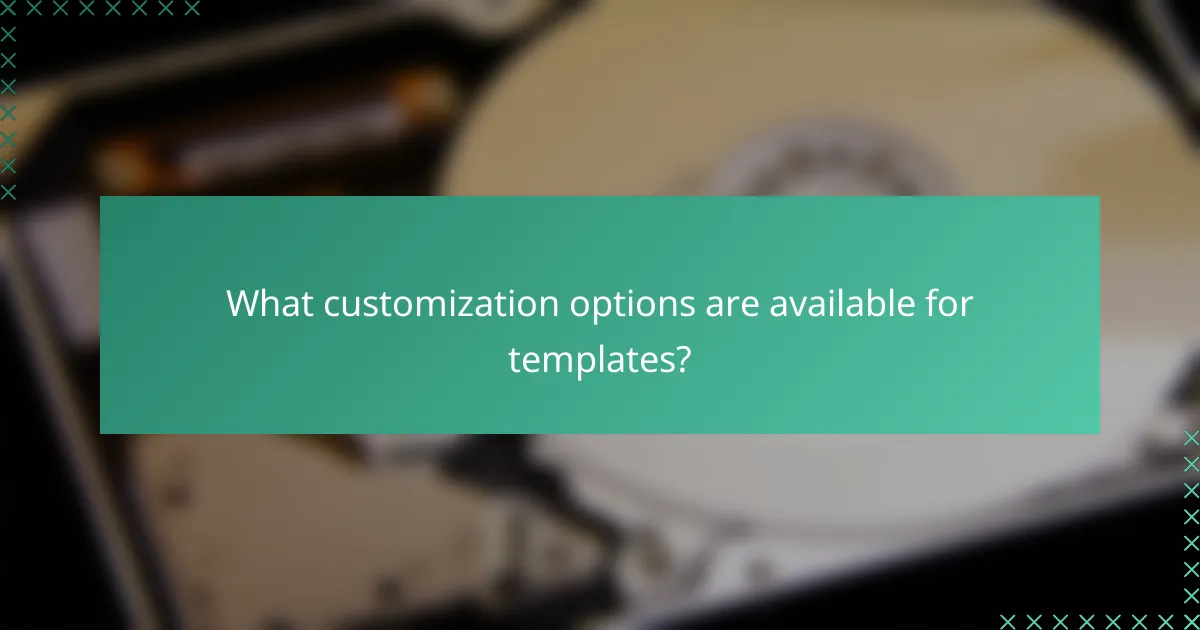
What customization options are available for templates?
Templates offer a variety of customization options that allow users to tailor designs to their specific needs. These options include adjustments in color schemes, layout variations, font choices, image integration, and functionality enhancements.
Color schemes
Color schemes are essential for establishing the visual identity of a template. Users can typically choose from predefined palettes or create custom combinations to align with branding or personal preferences. Consider using contrasting colors for readability and ensuring that the chosen colors evoke the desired emotional response.
When selecting a color scheme, aim for a balance between aesthetics and functionality. Tools like Adobe Color can help visualize combinations, while accessibility guidelines recommend maintaining sufficient contrast ratios for text readability.
Layout variations
Layout variations allow users to modify the arrangement of elements within a template. Common options include grid layouts, single-column designs, or multi-column formats, each serving different content types and user experiences. Choosing the right layout can significantly impact user engagement and navigation.
When customizing layouts, consider the type of content being presented. For instance, a blog may benefit from a single-column layout for readability, while an e-commerce site might use a grid layout to showcase products effectively.
Font choices
Font choices play a crucial role in conveying the tone and personality of a template. Users can select from various typefaces, sizes, and styles to enhance readability and brand alignment. It’s advisable to limit the number of different fonts to maintain a cohesive look.
When choosing fonts, consider using web-safe fonts for compatibility across devices. A combination of a serif font for headings and a sans-serif font for body text often provides a pleasing contrast and improves overall readability.
Image integration
Image integration allows users to add visual elements that enhance the template’s appeal. Options may include background images, banners, or embedded graphics that complement the content. High-quality images can significantly improve user engagement and retention.
When integrating images, ensure they are optimized for web use to avoid slow loading times. Tools like TinyPNG can help compress images without sacrificing quality, and it’s essential to use alt text for accessibility and SEO benefits.
Functionality enhancements
Functionality enhancements enable users to add features that improve user interaction with the template. This can include elements like contact forms, social media buttons, or interactive galleries. These enhancements can make a template more dynamic and user-friendly.
When considering functionality, prioritize features that align with user goals. For instance, if the template is for a portfolio, including a gallery feature is essential. Always test new functionalities to ensure they work seamlessly across different devices and browsers.

Who are the target markets for template products?
Template products cater to a variety of target markets, each with distinct needs and preferences. Key segments include small businesses, freelancers, educational institutions, and non-profits, all of which benefit from customizable solutions that streamline their operations.
Small businesses
Small businesses often seek templates to enhance their branding and operational efficiency without incurring high costs. These templates can range from marketing materials to financial documents, allowing businesses to maintain a professional appearance while saving time.
When selecting templates, small businesses should consider customization options that align with their brand identity. For instance, using templates that allow for easy color and logo adjustments can help maintain consistency across various platforms.
Freelancers
Freelancers utilize templates to present their services and manage projects effectively. Common templates include proposals, invoices, and portfolios, which help freelancers showcase their work and streamline client interactions.
It’s crucial for freelancers to choose templates that are easy to personalize. This flexibility enables them to adapt their materials for different clients, ensuring that each proposal or invoice reflects the unique requirements of the project.
Educational institutions
Educational institutions benefit from templates for administrative tasks, lesson plans, and promotional materials. Templates can help standardize documents, making it easier for staff and students to access and understand important information.
When implementing templates, schools should focus on user-friendliness and accessibility. For example, templates designed for online learning can enhance engagement and provide a consistent format for students across various subjects.
Non-profits
Non-profits often rely on templates to create fundraising materials, reports, and outreach communications. These templates help organizations convey their mission effectively while minimizing design costs.
Non-profits should prioritize templates that allow for customization to reflect their unique goals and values. Utilizing templates that can be adapted for different campaigns can enhance their outreach efforts and improve donor engagement.
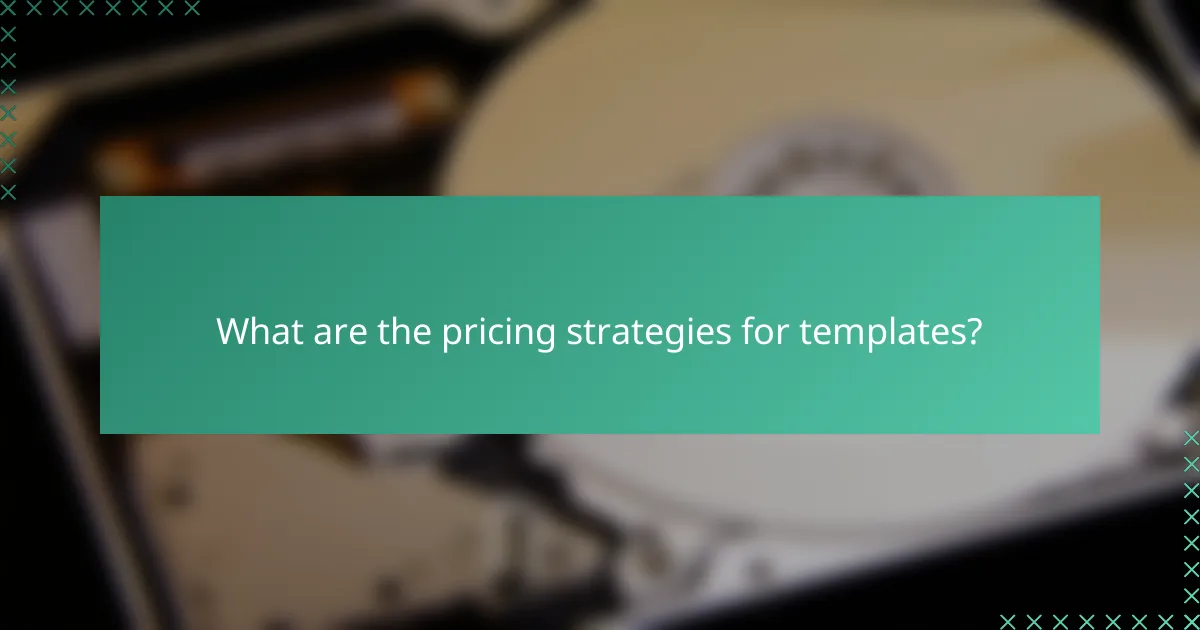
What are the pricing strategies for templates?
Pricing strategies for templates can vary significantly based on market demand, target audience, and product features. Common approaches include subscription models, one-time purchases, tiered pricing, and freemium options, each catering to different customer preferences and business goals.
Subscription models
Subscription models involve charging customers a recurring fee, typically monthly or annually, for access to templates. This approach provides a steady revenue stream and encourages ongoing customer engagement. For example, a design platform might offer a subscription that includes access to a library of templates and regular updates.
When implementing a subscription model, consider offering different plans to cater to various user needs, such as individual users versus businesses. It’s crucial to communicate the value of continuous access and updates to justify the recurring cost.
One-time purchases
One-time purchases allow customers to buy templates outright for a single price. This strategy appeals to users who prefer ownership without ongoing commitments. For instance, a user may pay a flat fee for a specific template that they can use indefinitely.
While this model can lead to higher upfront revenue, it may result in less customer retention. To enhance sales, consider bundling templates or offering discounts for multiple purchases, which can encourage users to buy more at once.
Tiered pricing
Tiered pricing offers different levels of product features at varying price points, allowing customers to choose the option that best fits their needs. For example, a basic tier might include limited templates, while a premium tier offers exclusive designs and additional support.
This strategy can maximize revenue by attracting a broader audience. Ensure that each tier provides clear value differences to help customers make informed decisions. Regularly review and adjust tiers based on user feedback and market trends.
Freemium options
Freemium options provide a basic version of templates for free, with the option to upgrade to a paid version for enhanced features. This strategy can attract a large user base quickly, as customers can try before they buy. For instance, a user might access a limited selection of templates for free and pay for premium designs or additional functionalities.
To make freemium successful, focus on converting free users into paying customers by showcasing the benefits of the premium version. Monitor user engagement and feedback to refine the offerings and encourage upgrades effectively.
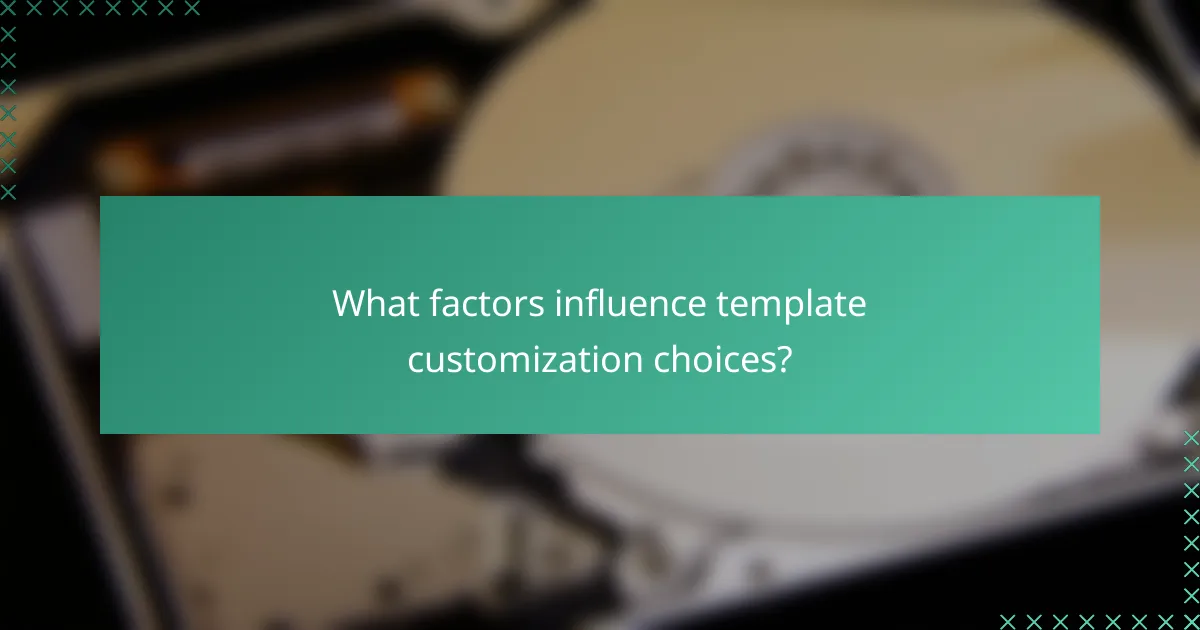
What factors influence template customization choices?
Template customization choices are influenced by user experience, brand identity, and market trends. Understanding these factors helps businesses create templates that resonate with their target audience and meet specific needs.
User experience
User experience (UX) is crucial in template customization as it directly affects how users interact with the product. A well-designed template should be intuitive, allowing users to navigate easily and accomplish tasks efficiently. Consider conducting user testing to gather feedback on layout and functionality.
Focus on responsive design to ensure templates work seamlessly across devices, from desktops to smartphones. This adaptability enhances user satisfaction and engagement, which can lead to higher conversion rates.
Brand identity
Brand identity plays a significant role in template customization, as it reflects a company’s values and personality. Customizing templates to align with brand colors, fonts, and imagery helps create a cohesive visual experience that strengthens brand recognition.
When customizing templates, ensure that the design elements resonate with your target audience. For example, a tech startup might opt for a modern, minimalist design, while a luxury brand may choose a more elegant and sophisticated look.
Market trends
Staying updated with market trends is essential for effective template customization. Trends can dictate design preferences, functionality, and user expectations. Regularly reviewing competitor offerings and industry standards can provide insights into what works well in your niche.
Incorporate popular features such as dark mode, customizable layouts, or interactive elements to keep your templates relevant. However, balance trendiness with timeless design principles to ensure longevity and usability.

How do templates cater to different industries?
Templates are designed to meet the specific needs of various industries by offering tailored features and functionalities. These customizations ensure that businesses can effectively communicate their brand identity and streamline processes relevant to their sector.
Customization options
Customization options for templates vary widely depending on the industry. For example, a healthcare template might include features for patient management and HIPAA compliance, while a retail template may focus on e-commerce functionalities like shopping carts and payment gateways. Businesses should assess their unique requirements to select templates that offer the necessary flexibility and tools.
When customizing templates, consider aspects such as color schemes, layout designs, and integrated functionalities. It’s essential to ensure that the template aligns with the brand’s image and meets user expectations. Many platforms offer drag-and-drop editors, making it easier to modify templates without extensive coding knowledge.
Target markets
Templates cater to a diverse range of target markets, including small businesses, large enterprises, and niche industries. For instance, a template designed for the hospitality sector may focus on booking systems and customer reviews, while one for educational institutions might prioritize course management and student engagement tools.
Understanding the target market is crucial for selecting the right template. Researching competitors and analyzing industry trends can provide insights into what features and designs resonate with potential customers. Tailoring templates to specific demographics can enhance user experience and improve conversion rates.
Pricing strategies
Pricing strategies for templates can vary significantly based on the level of customization and the target market. Basic templates may start at low prices or even be free, while premium templates with advanced features can range from $50 to several hundred dollars. Subscription models are also common, allowing businesses to access updates and support for a recurring fee.
When determining pricing, consider the value provided by the template. Features that save time or enhance functionality can justify higher prices. Additionally, offering tiered pricing options can cater to different budgets, making templates accessible to a broader audience while maximizing revenue potential.