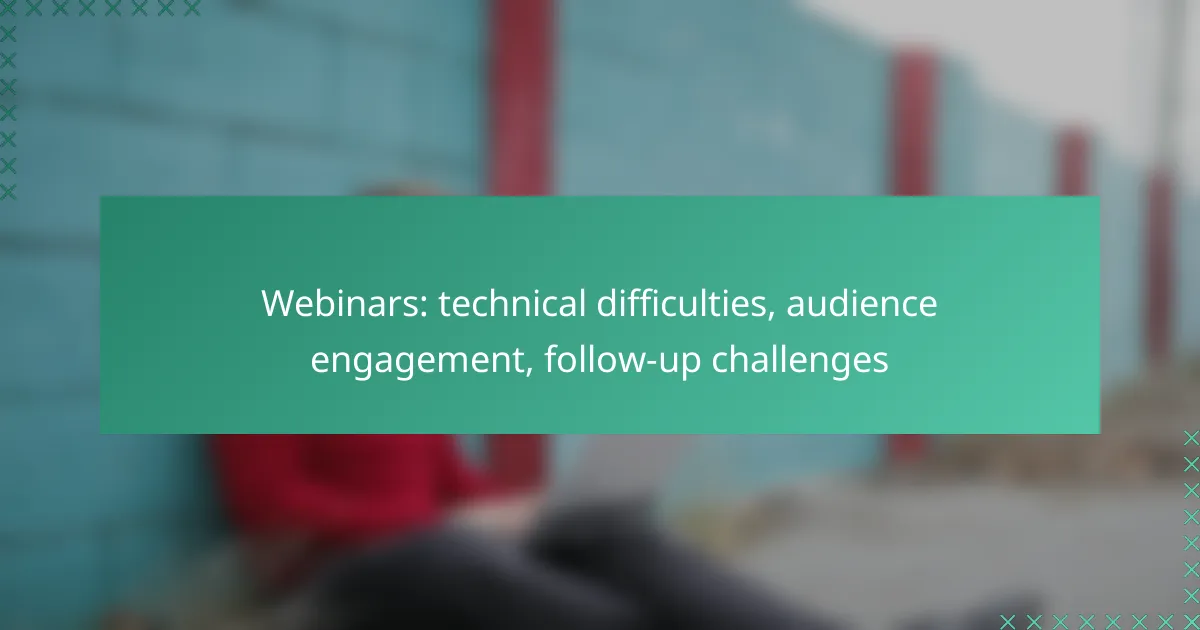Webinars can be a powerful tool for communication, but they often come with challenges such as technical difficulties, audience engagement, and follow-up processes. Troubleshooting issues like audio and video disruptions is essential for a smooth presentation, while effective engagement strategies can significantly enhance participant interaction. Additionally, addressing follow-up challenges is vital for nurturing relationships with attendees and ensuring the lasting impact of your content.
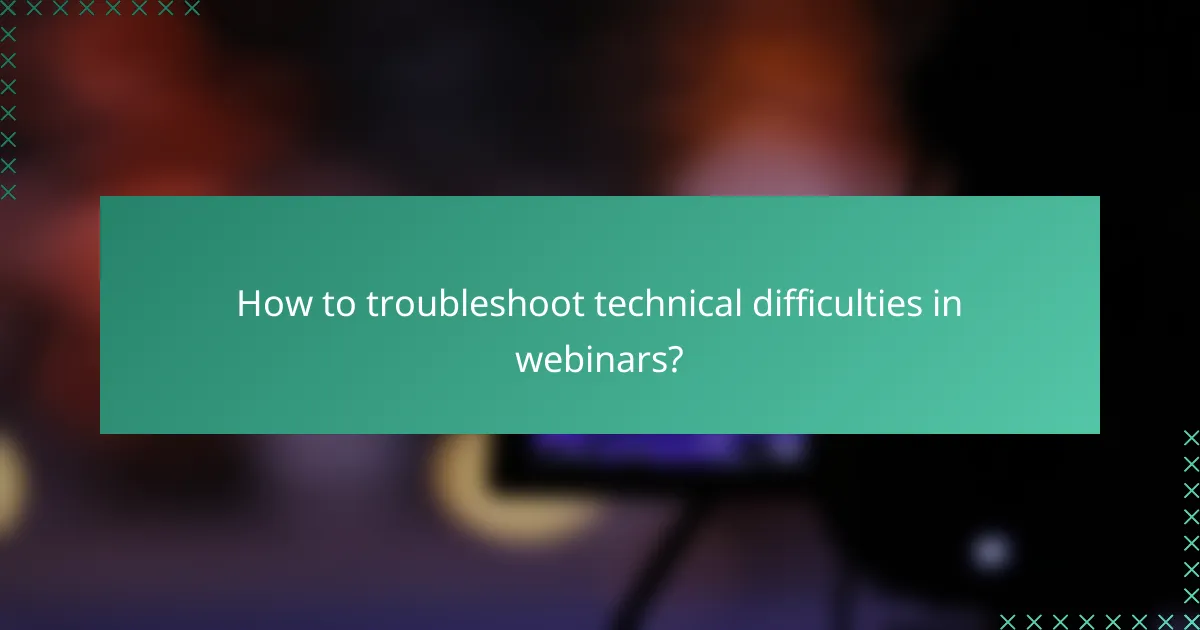
How to troubleshoot technical difficulties in webinars?
Troubleshooting technical difficulties in webinars involves identifying and resolving issues that disrupt the presentation or audience engagement. Common problems include audio and video issues, which can often be fixed with a few straightforward steps.
Common technical issues
Webinars often face several technical challenges, including poor audio quality, video lag, and connectivity problems. These issues can arise from hardware malfunctions, software glitches, or inadequate internet bandwidth. Recognizing these common issues early can help in addressing them quickly.
Other frequent problems include screen sharing failures and participant access issues. Ensuring that all participants have the necessary permissions and software installed can mitigate these challenges.
Steps to resolve audio problems
To resolve audio problems during a webinar, first check the microphone settings on both the host and participant sides. Ensure that the correct microphone is selected and that the volume levels are appropriately set. A quick test before the webinar can help identify any issues.
If participants report audio issues, suggest they check their own device settings, including volume and mute options. Using headphones can also reduce background noise and improve clarity.
Fixing video streaming issues
Video streaming issues can often be fixed by adjusting the video quality settings within the webinar platform. Lowering the resolution can help if bandwidth is limited. Additionally, closing unnecessary applications on the host’s and participants’ devices can free up resources for smoother streaming.
Encouraging participants to turn off their video when not speaking can also enhance overall video quality for everyone involved. This reduces the load on the internet connection and improves the experience for all attendees.
Ensuring stable internet connection
A stable internet connection is crucial for a successful webinar. Hosts should use a wired connection when possible, as it tends to be more reliable than Wi-Fi. If using Wi-Fi, position the router close to the device being used for the webinar.
Checking internet speed before the event can help identify potential issues. Aim for a minimum upload speed of 3 Mbps for smooth video streaming. If the connection is unstable, consider having a backup plan, such as a mobile hotspot.
Using reliable webinar platforms
Selecting a reliable webinar platform is essential for minimizing technical difficulties. Look for platforms known for their stability, user-friendly interface, and strong customer support. Popular options include Zoom, Webex, and GoToWebinar.
Before the webinar, familiarize yourself with the platform’s features and settings. Conduct a test run to ensure that all functionalities, such as screen sharing and chat, work as expected. This preparation can significantly reduce the likelihood of encountering issues during the live event.

What are effective audience engagement strategies?
Effective audience engagement strategies are techniques that actively involve participants during webinars, enhancing their experience and retention of information. These strategies can include interactive elements, direct communication, and visually appealing content, all aimed at fostering a more dynamic and participatory environment.
Utilizing interactive polls
Interactive polls are a powerful tool for engaging your audience, allowing them to provide real-time feedback and opinions. By incorporating polls throughout the webinar, you can gauge understanding and adjust your presentation accordingly. Aim to use polls at key points, such as after introducing a new concept or before transitioning to a new topic.
Consider using platforms that support instant polling features, which can increase participation rates. For example, asking a question with multiple-choice answers can help you assess the audience’s prior knowledge or preferences, making the session more relevant to them.
Incorporating Q&A sessions
Q&A sessions provide an opportunity for participants to ask questions, clarifying doubts and deepening their understanding. Schedule dedicated time for Q&A, ideally at the end of the presentation, but consider integrating short Q&A breaks after major sections to maintain engagement. This approach keeps the audience involved and attentive throughout the session.
Encourage questions by prompting participants to submit them via chat or a dedicated Q&A feature. Acknowledge all questions, even if you cannot answer them all during the session, to ensure attendees feel heard and valued.
Encouraging chat participation
Encouraging chat participation allows attendees to share thoughts, ask questions, and interact with each other, enhancing the overall experience. Use the chat feature to pose questions or solicit opinions, creating a dialogue rather than a one-way presentation. This interaction can lead to a more vibrant and engaging atmosphere.
Set clear guidelines for chat participation, such as encouraging respectful discourse and staying on topic. You might also designate a moderator to monitor the chat, ensuring that relevant comments and questions are highlighted during the session.
Using engaging visuals and content
Engaging visuals and content are crucial for maintaining audience interest and enhancing comprehension. Use high-quality images, infographics, and videos to complement your verbal message and illustrate key points. Aim for a balance between text and visuals to avoid overwhelming your audience with information.
Consider using storytelling techniques to make your content relatable and memorable. For instance, sharing case studies or real-life examples can help contextualize your information, making it more applicable to your audience’s experiences.
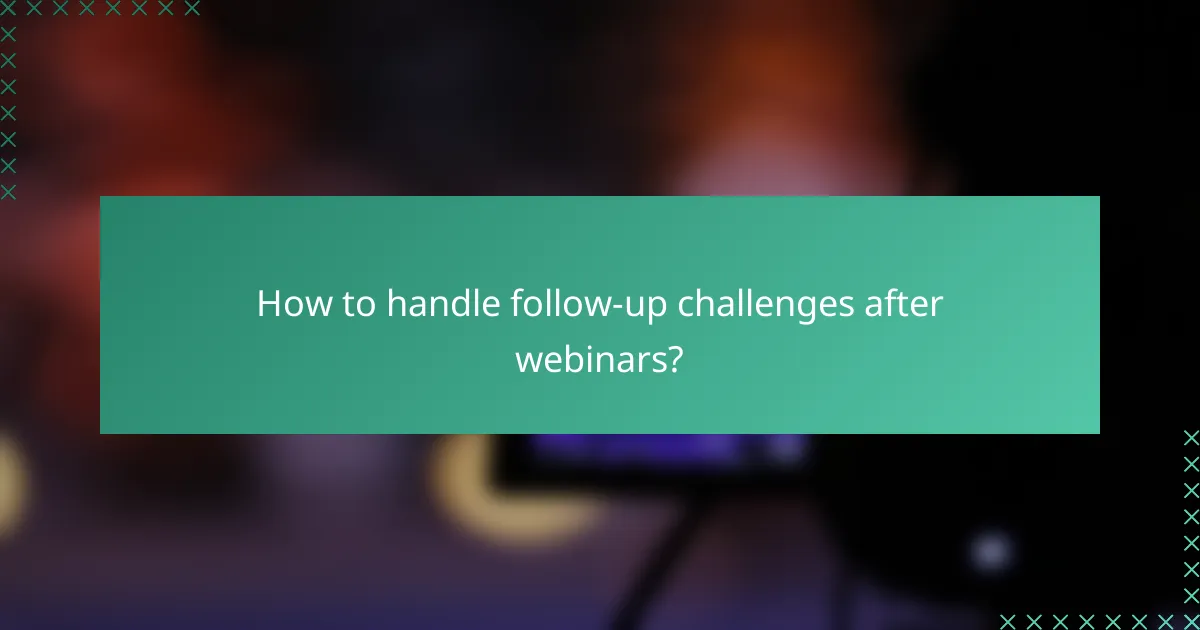
How to handle follow-up challenges after webinars?
Addressing follow-up challenges after webinars is crucial for maintaining audience engagement and maximizing the impact of your presentation. Effective follow-up strategies can enhance relationships with attendees and provide valuable insights for future events.
Creating effective follow-up emails
Follow-up emails should be concise, personalized, and relevant to the webinar content. Start by thanking attendees for their participation, and include a summary of key points or insights shared during the session. Aim to send these emails within 24 to 48 hours to keep the information fresh in their minds.
Consider segmenting your audience based on their engagement level or interests to tailor the content of your emails. For example, you might send additional resources to highly engaged participants while offering a recap to those who attended but were less interactive.
Gathering feedback from attendees
Collecting feedback is essential for improving future webinars. Use surveys or polls to ask attendees about their experience, focusing on aspects like content relevance, delivery style, and technical performance. Aim for a response rate of around 20-30% to ensure you gather meaningful insights.
Keep your feedback requests short and straightforward. A mix of multiple-choice questions and open-ended responses can provide both quantitative data and qualitative insights. Consider offering a small incentive, such as a discount on future webinars, to encourage participation.
Measuring engagement metrics
Engagement metrics help you assess how well your webinar resonated with attendees. Key metrics to track include attendance rates, participation in polls or Q&A sessions, and post-webinar follow-up actions, such as downloads or sign-ups for additional content.
Utilize webinar platforms that provide analytics tools to monitor these metrics. For instance, a good engagement rate typically falls between 30-50%, while a high level of participation in polls can indicate strong interest in the topic. Analyzing these figures can guide your content strategy for future webinars.
Providing additional resources
Offering additional resources after a webinar can reinforce learning and keep attendees engaged. Consider sharing links to relevant articles, recordings of the session, or downloadable materials that complement the topics discussed. This not only adds value but also encourages ongoing interaction with your content.
Make it easy for attendees to access these resources by including them in your follow-up emails or on a dedicated landing page. Highlighting key takeaways or actionable steps can further enhance the usefulness of the materials provided.
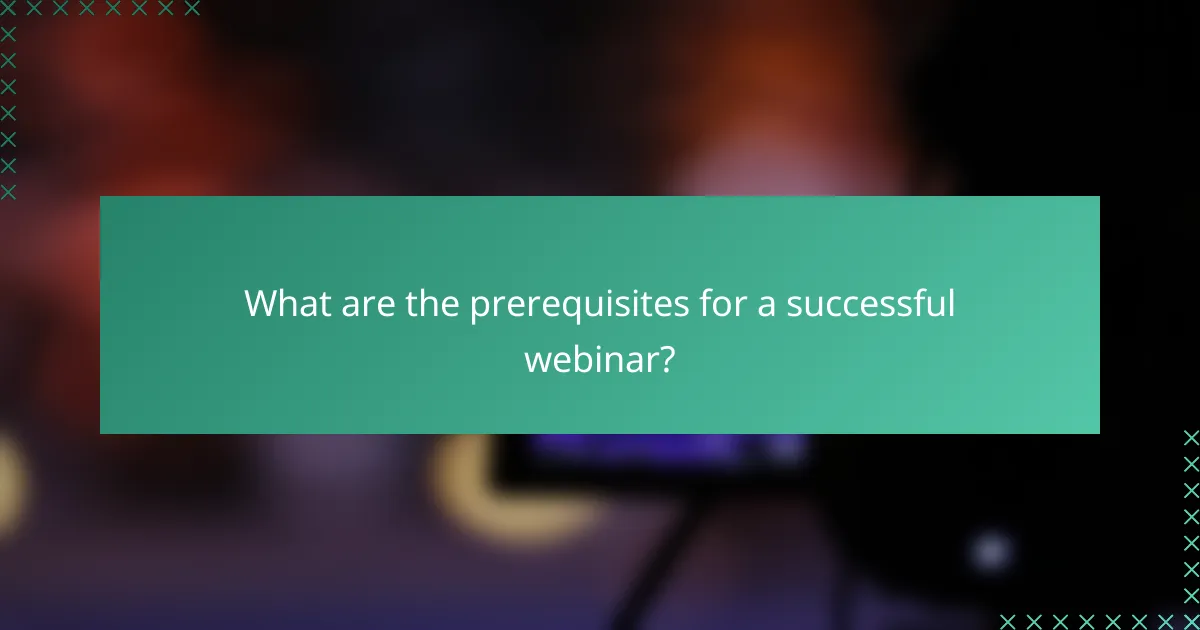
What are the prerequisites for a successful webinar?
Successful webinars require careful planning and execution across several key areas. Focusing on the right platform, preparing technical equipment, and setting clear objectives will significantly enhance the overall experience for both presenters and attendees.
Choosing the right platform
Selecting an appropriate webinar platform is crucial for a seamless experience. Look for features such as user capacity, interactive tools (like polls and Q&A), and ease of use for both hosts and participants.
Popular platforms include Zoom, GoToWebinar, and Microsoft Teams, each offering unique functionalities. Assess your audience size and engagement needs to choose the best fit.
Preparing technical equipment
Ensure that your technical setup is reliable to avoid disruptions during the webinar. This includes a good quality microphone, camera, and stable internet connection. Test all equipment beforehand to identify any potential issues.
Consider using a wired internet connection instead of Wi-Fi for better stability. Additionally, have backup equipment ready in case of failure, such as an extra microphone or laptop.
Setting clear objectives
Establishing clear objectives for your webinar helps guide content creation and audience engagement strategies. Define what you want to achieve, whether it’s educating participants, generating leads, or promoting a product.
Communicate these objectives to your team and incorporate them into your promotional materials. This ensures that both presenters and attendees are aligned on the purpose of the session, enhancing overall effectiveness.
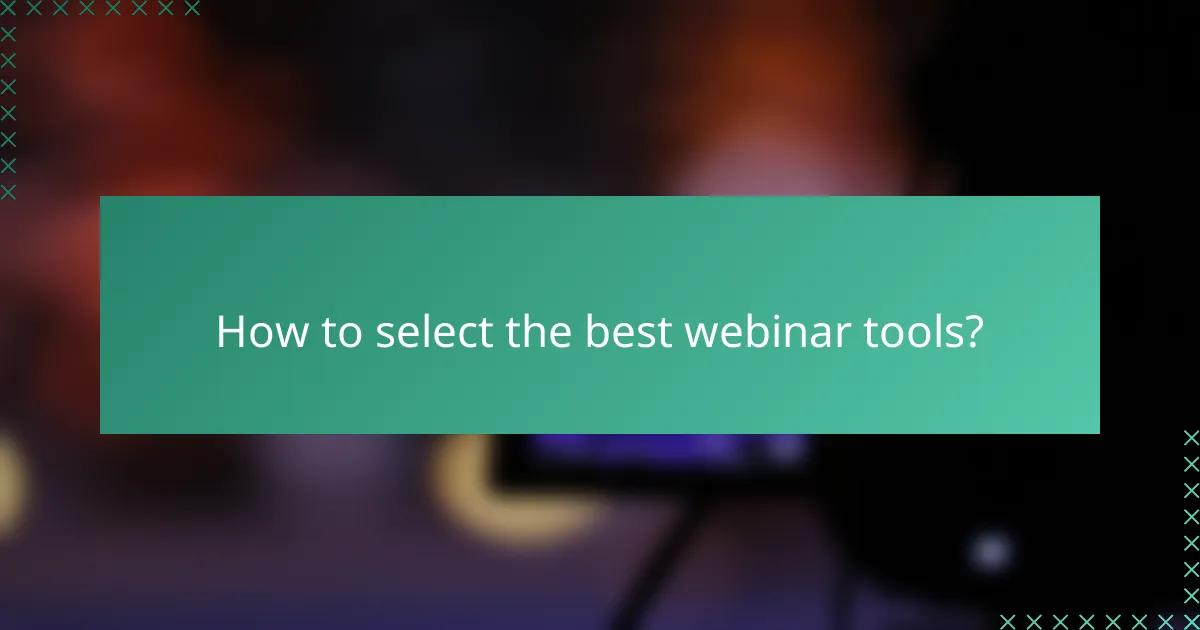
How to select the best webinar tools?
Selecting the best webinar tools involves assessing your specific needs, such as audience size, features, and budget. The right software can enhance engagement and minimize technical difficulties during your presentation.
Comparing popular webinar software
When comparing popular webinar software, consider options like Zoom, Webex, and GoToWebinar. Each platform offers unique features such as breakout rooms, polls, and integrations with other tools. For smaller audiences, platforms like Google Meet or Microsoft Teams may suffice.
Evaluate the user interface and ease of use, as these factors can significantly impact your presentation’s success. Look for tools that provide reliable customer support to help resolve any issues quickly.
Evaluating features and pricing
Features to consider include attendee limits, recording capabilities, and engagement tools like Q&A and chat functions. Pricing models vary, with some platforms offering free tiers and others charging monthly or annual fees that can range from low tens to several hundred dollars per month depending on the features.
Be mindful of hidden costs, such as fees for additional attendees or premium features. A trial period can help you assess whether the software meets your needs before committing financially.
Considering user reviews
User reviews provide valuable insights into the strengths and weaknesses of webinar tools. Look for feedback on reliability, ease of use, and customer support. Websites like G2 and Capterra can help you find aggregated reviews from real users.
Pay attention to recurring themes in reviews, such as common technical issues or exceptional features. This information can guide your decision-making process and help you avoid potential pitfalls.